- Start the command prompt by typing cmd in the start menu.
- Type in shutdown -s -t 3600
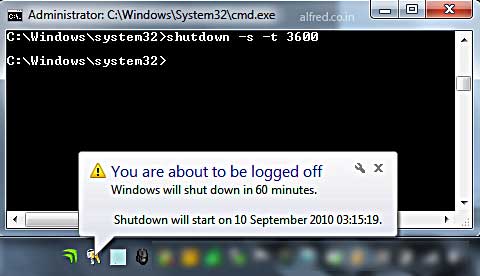
If you wants to cancel a shutdown that was initiated type in shutdown -a. You can then change the shutdown timer and set a new time. Other commands like -r to restart, -l to logoff and -e to hibernate might the useful to you. Incase you have any doubts about using this command just enter shutdown ? to see the help for the command.
Alternate method to schedule a Windows shutdown timer using the AT command
This method requires that you have administrator rights while running the command prompt. Type cmd in start, right click on the cmd.exe and choose Run as administrator. Now you can use the AT command to schedule a task that can be run repetitively or a single time. Enter the command like the example below.at 08:00 shutdown -s
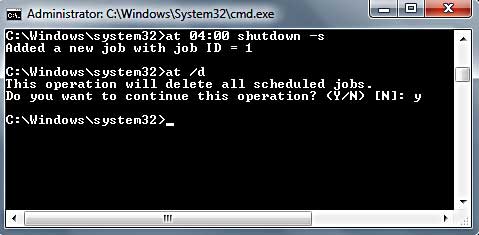
Make a shutdown button / file
Open Notepad, enter the commands as shown in the first example“shutdown.exe -s -t 3600″
Now save this file as shutdown.bat. any name just add .bat to the end.
Now you can just double click this file anytime to run the command. You can also go to the files properties and assign a keyboard shortcut if you want.